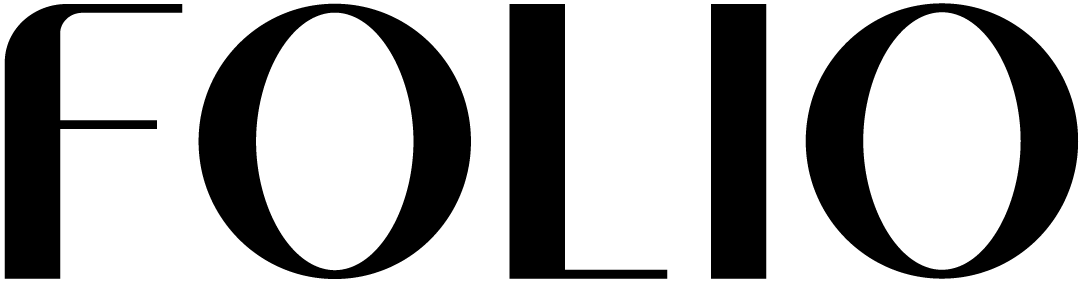The Ultimate Guide on Messaging Your Guests For a Five-Star Stay
Photo: Avery Klein.
As an Airbnb or short-term rental host, one aspect that may leave you a little stumped is the messaging requirements for guests. Often, many hosts are left wondering how much, or how little, to communicate with guests pre and post stay (especially those coveting a five-star review). While the age old saying goes, communication is key, you also don’t want to completely overwhelm guests with information prior to their stay.
We’ve tapped into our expert network of hosts to provide the ultimate guide on messaging guests, so you’re not left in the dark when it comes to connecting with your customers. Here are our top 5 steps for when and what to message your guests:
1. Send a Post Booking Confirmation Message
If you have the email of your guests available to you, now would be a good time to send a post booking confirmation message. This is a brilliant hosting opportunity to thank them for booking your rental, as well as address any common issues that often pop up, like a no party booking rule that often is ignored—or anything else you’d like to highlight and bold for guests. Now would also be an important time to address any booking fees. Extra fees can often be overlooked by guests and result in negative reviews, so addressing why you’ve added extra fees, and exactly what the fees cover, can alleviate any lingering questions.
2. Send a Pre-Arrival Message
While this can be sent anytime after booking, our hosts recommend sending between 24-48 hours prior to arrival. Note that the check-in guide is only available within 72 hours of the stay, so you don’t want to send your message any earlier than that. Since Airbnb does not provide check-in instructions, this is one of the most crucial messages you can send to guests to ease any concerns. Now would be the perfect time to include a link to your Folio digital guidebook, where all your house information, rules and check-in information is available at the click of a button. Be sure to regularly check your inbox after you send the link, as guests may have additional questions during this process.
3. Send a Check-In Message
If you’ve yet to hear from a guest, this is a nice touchpoint to let your guests know you care. Send them a message the morning after their arrival welcoming them to your rental and asking if they have any follow-up questions. This ensures they’ve had time to settle in and address any problems they may have (like not knowing how to work the TV remote), and avoid any lingering frustrations they may not want to address without your prompting. If you offer any upselling services, this would also be a great time to reach out and promote your offerings—which can range from laundry services, to pet sitting, to fridge restocks.
4. Send a Final Night Checkout Message
This is typically a last opportunity to thank guests for booking with you and proactively address any issues they might have had during their stay, which just may lead to a five-star review and repeat bookings—so don’t skip this step! You’ll also want to include checkout instructions, which should also be included in your digital guidebook (check out our guide to creating an epic guidebook here). On the off chance they skipped this section, it’s helpful to reiterate anything of importance here––like where to leave the keys.
5. Send A Thank You Note
While not necessary, a quick thank you note sent one to three days after departure can go a long way and give guests peace of mind that the property was left in good shape. Simply thank them again for their stay, for being a gracious guest, and also be sure to ask them for a review. You may also want to welcome any feedback in your note, since this can help you improve your rental for future guest stays, as well as diminish any un-noted problem prior to them writing a review.
A little communication can certainly go a long way when it comes to hosting on Airbnb. While it may seem time consuming, once you’ve set up an automated sequence of guest messages, you’ll have your customer service on autopilot for years to come.